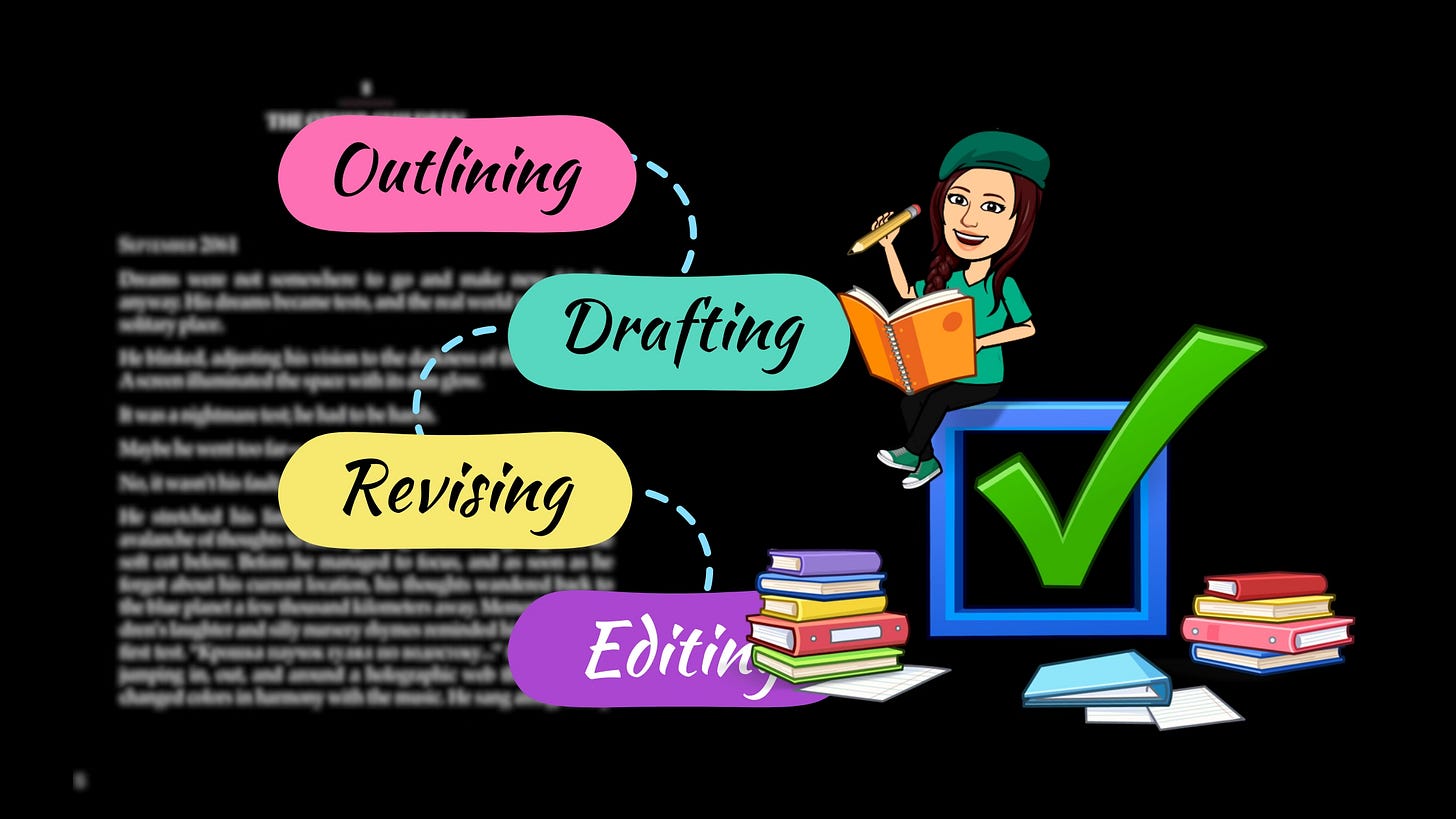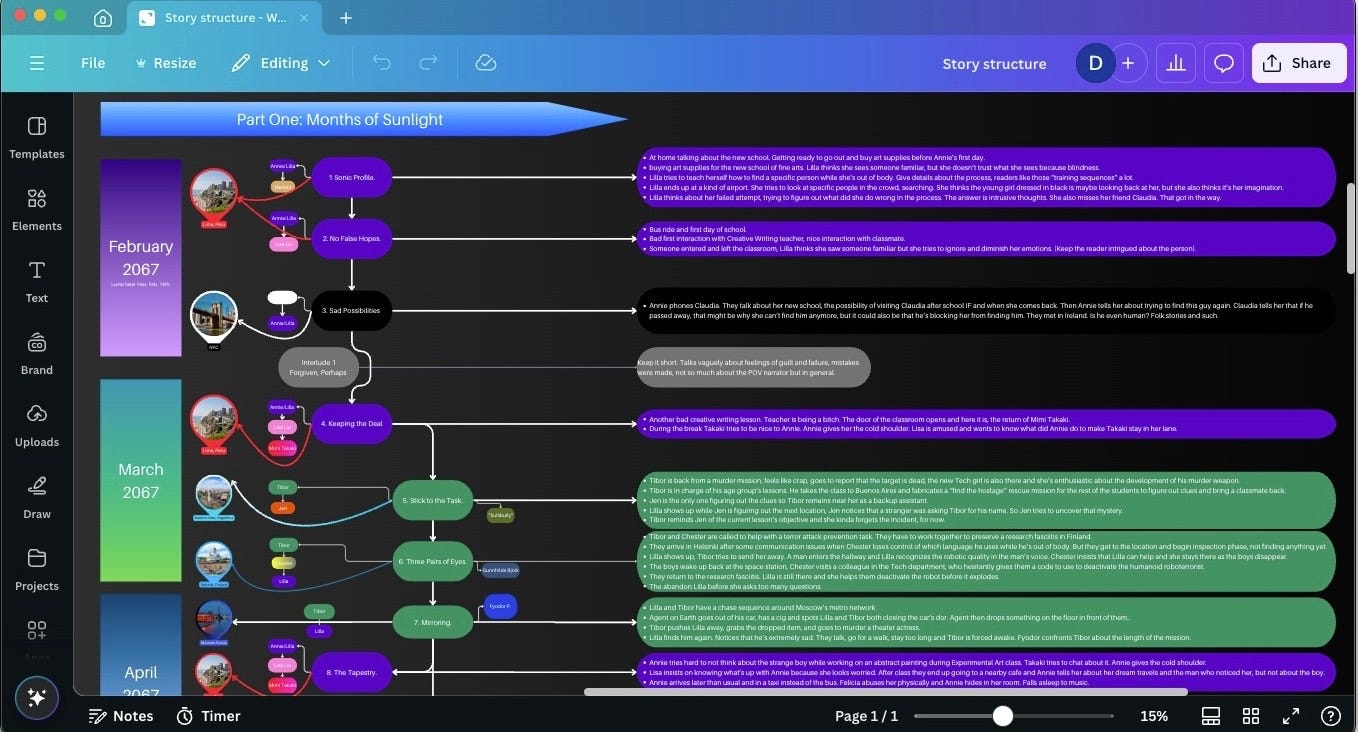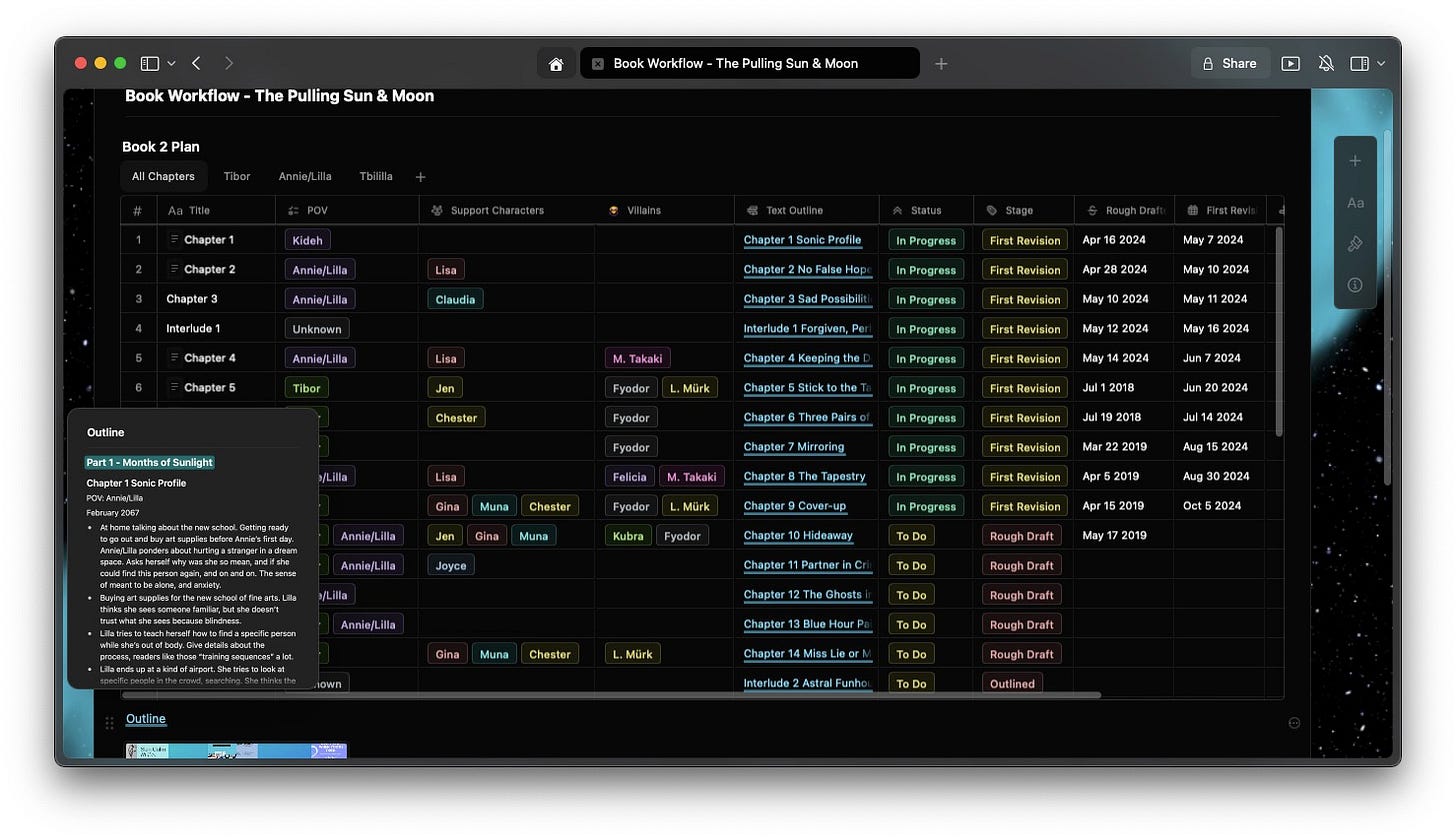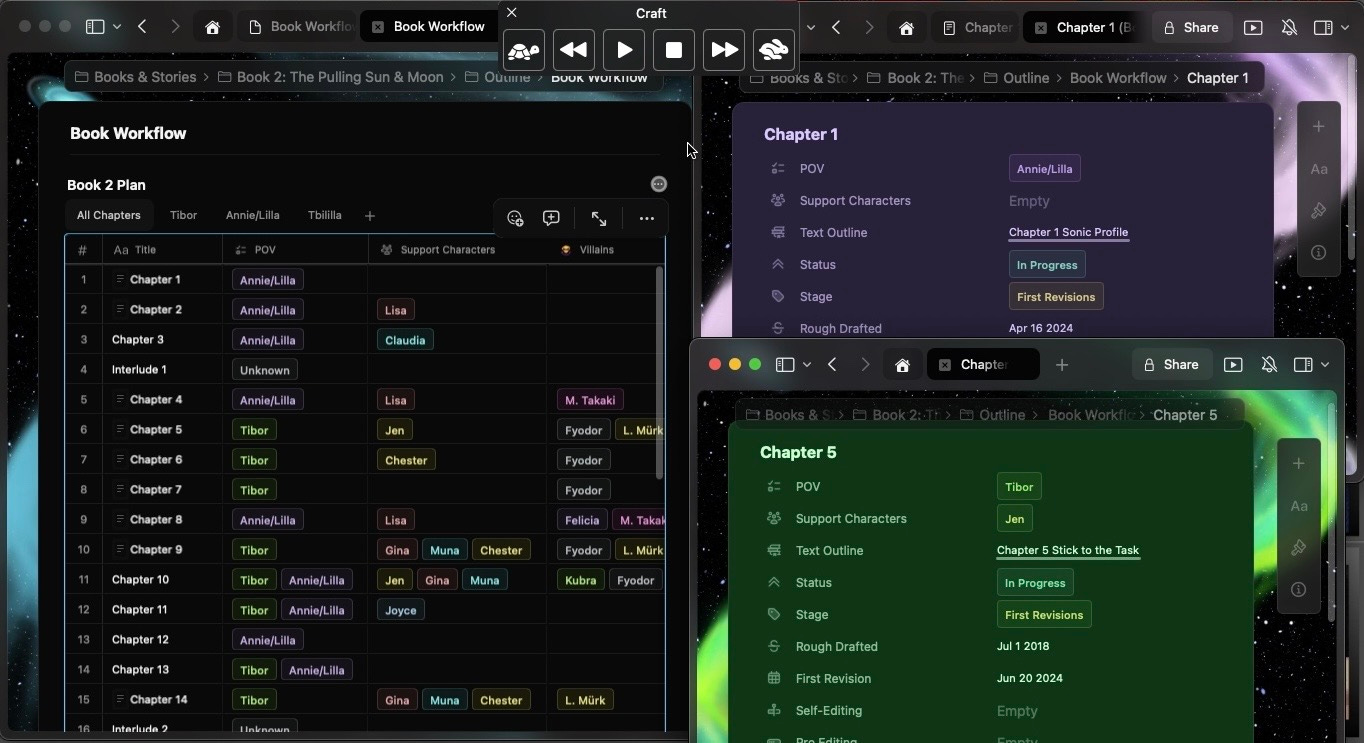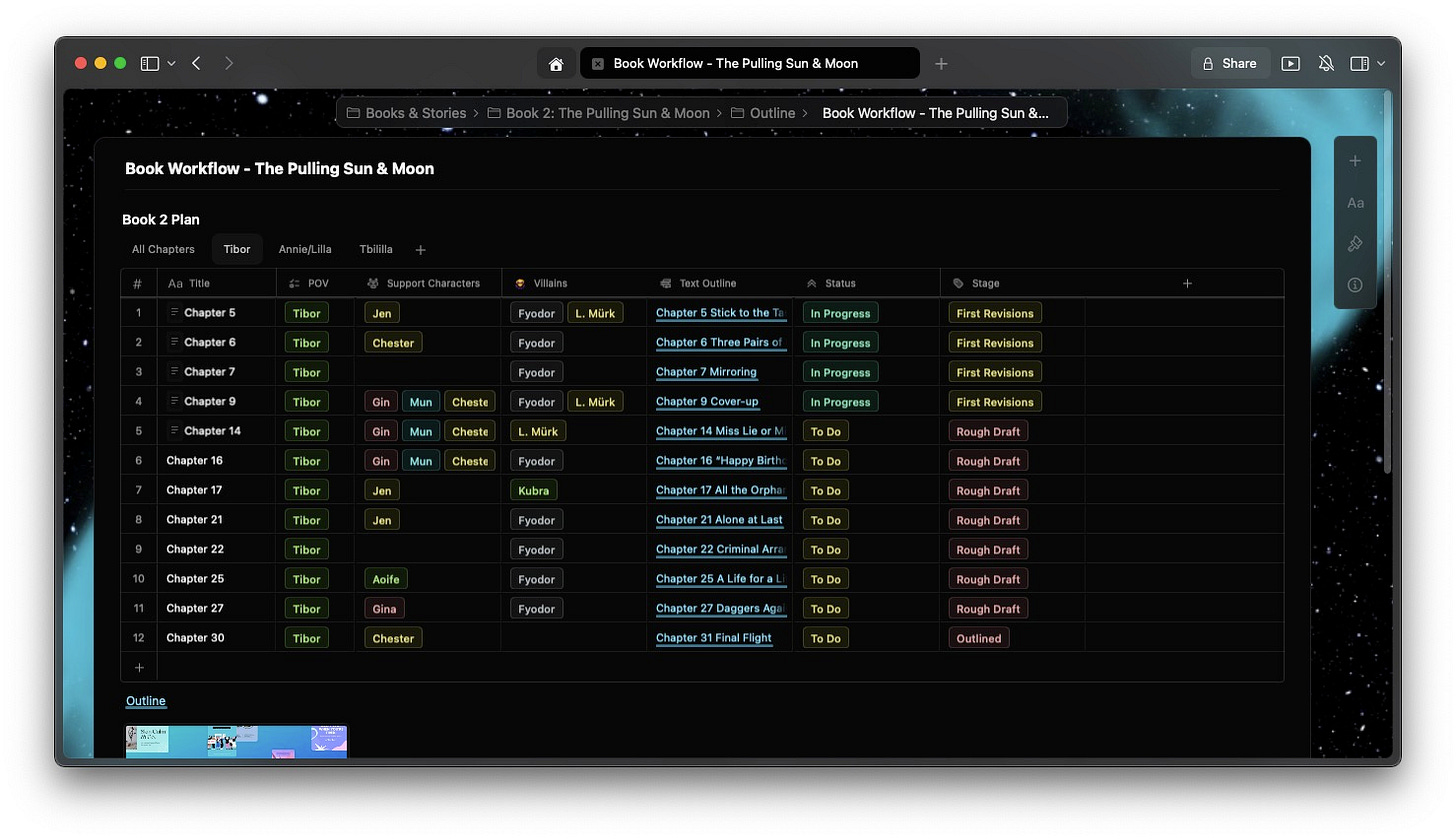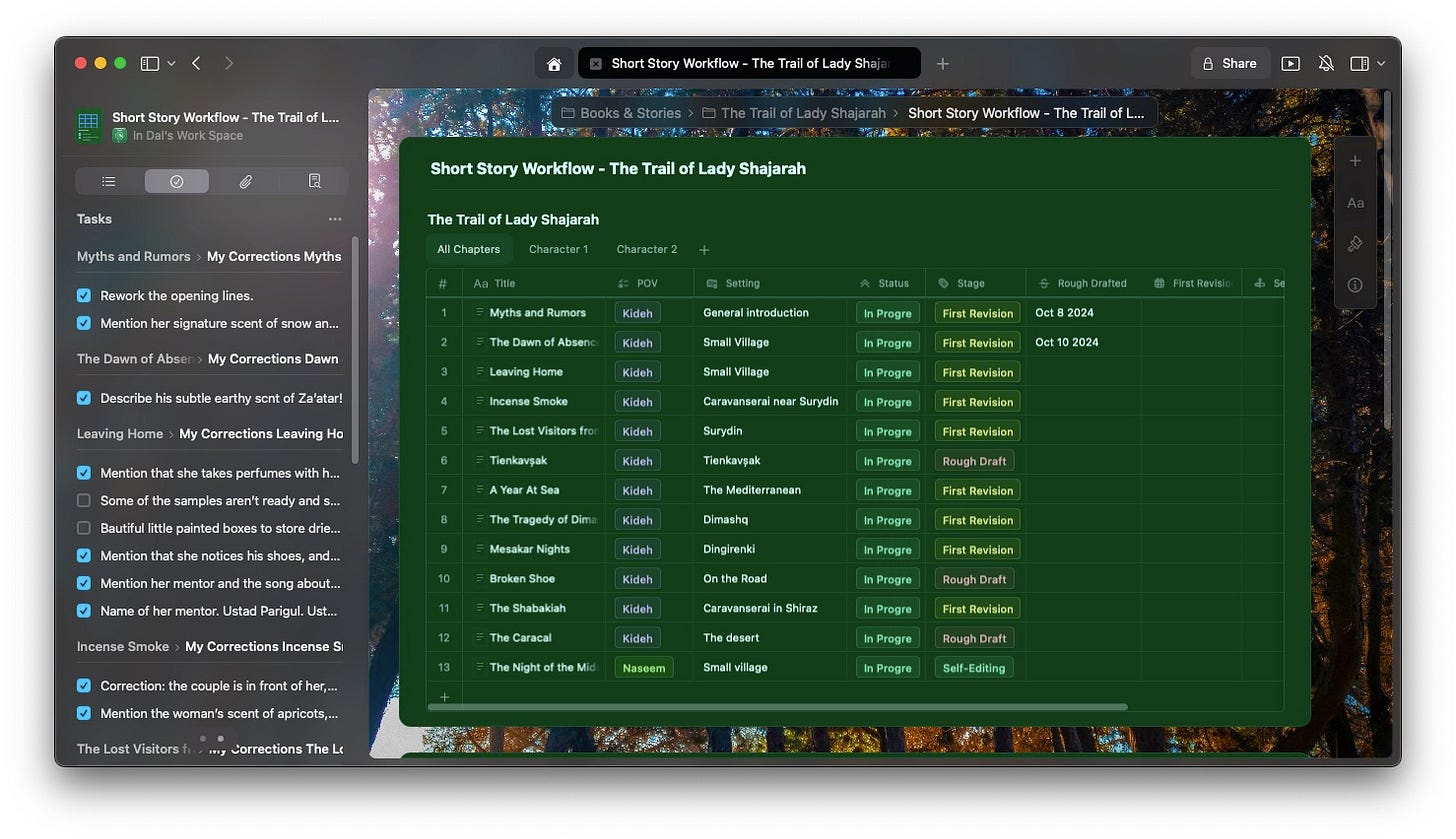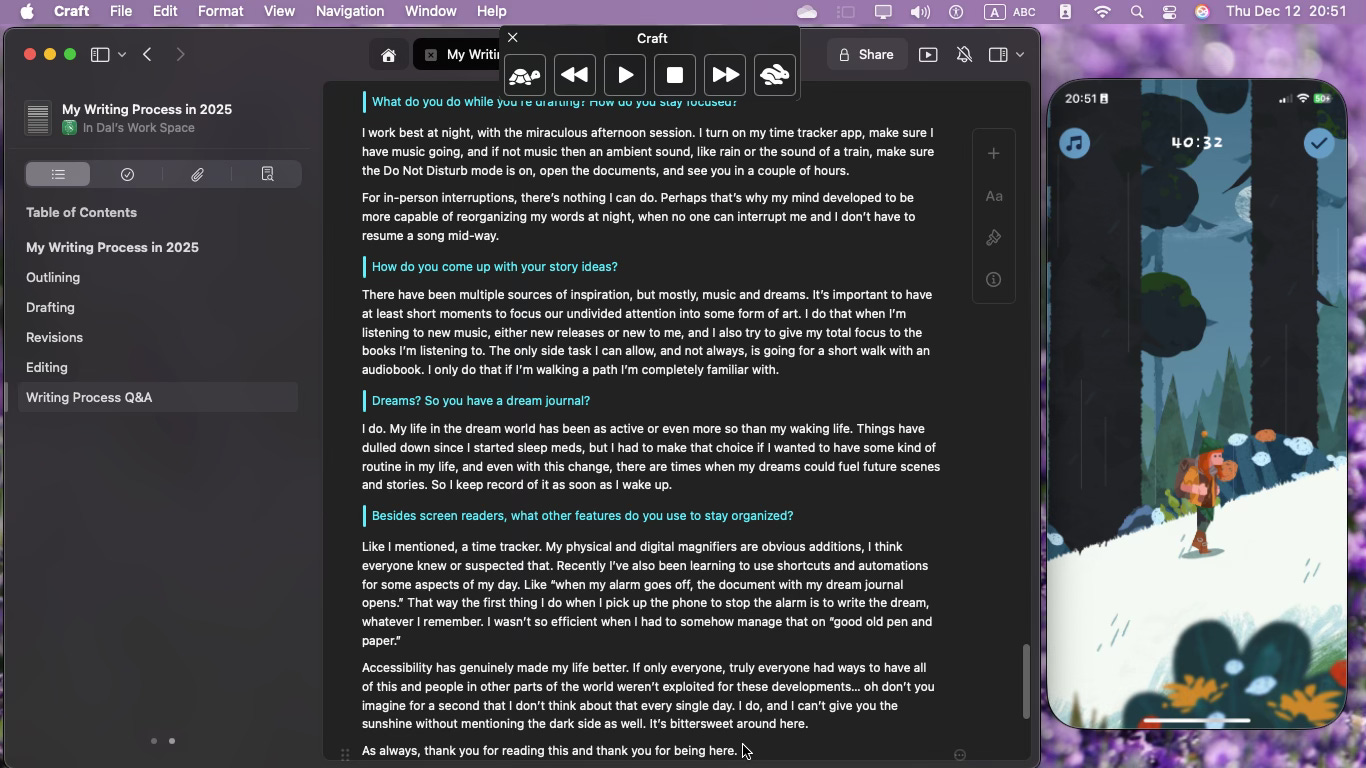My Writing Process in 2025
Disclaimer: I’m a blind writer. I share things that probably don’t work for a lot of sighted people out there, but maybe it helps someone. I don’t claim any expertise on anything. I’m just a person sharing my observations and things I learn along the way.
In previous occasions across social media, I’ve mentioned that I learned my lesson about planning or discovering a novel. I need to outline things first. The discovery method didn’t work for me. I need to have structure if I want to get things done. It’s included in the Blindness package, together with sleep problems.
My current writing process isn’t something I started with, and it has taken years and external factors like app and tech developments for me to be where I’m at with my writing today.
I’ll try to keep this as concise as possible. How exactly do I work on my stories from start to finish?
Outlining
Surprisingly, and perhaps a bit contradictory for a blind person, I start with a whiteboard, in dark mode, please. If there’s no dark mode, then the workaround of a huge dark square shape as background will do. Sensitivity to light is another thing I have to deal with.
Why would I go through the trouble of using a whiteboard?
It can be color coded and the components can be dragged around and reordered. This is helpful during the first stages of an outline, where I’m not yet certain of where the story is going. In many cases, structure reveals itself as I’m ordering those chapter titles and bullet point scene details.
Color coding everything is helpful because I write in dual or multi-POV. Every chapter bubble and it’s connected scenes are in the color I associate with the POV character. This helps me “see” without seeing the text itself, because most of the time, I’m not seeing those tiny letters. I write them down for later use in the text outline, but in the moment, I’m only seeing the colorful bubbles and using my memory to remember the details I added for each chapter.
The whiteboard outline helps in multiple aspects of the planning phase. I can add longer shapes to the side of the chapter by chapter timeline, and those date shapes are the span of time inside the story. One chapter could be a day, or 3 years. One day can be more than one chapter. So having a Dates section is important for my planning. Please remember I write near-future sci-fi. I want to have all these guidelines.
Another cool thing about using a digital board is that I can add little pictures for the key settings in the story. Multi-POV, multi-setting.
Additionally, I can add smaller colorful bubbles next to the chapters and the respective main POV, and name the smaller bubbles with the names of the characters that show up in those scenes. This way I can have a colorful guide to know who is showing up where.
All these shapes can be reordered and changed if I’m not sure about a scene or a chapter. If I notice something off balance…
A world without colors is a world where I couldn’t make an intricate story, and those are my favorite works of fiction. So I am grateful for the presence of colors in our current digital workspaces.
Image description: a computer screen capture of a Canva whiteboard illustrating the outlining process described in this blog post, with color-coded bubbles and lines linking everything.
When I’m ready. I copy the text in the whiteboard and paste it into a text document.
If any part pasted out of order, I fix it. This could happen, and I noticed because I listened to the text outline with my screen reader.
When the text outline is ready, I share with trusted people to have some feedback and catch the things I couldn’t notice on my own.
The final outline, and newest addition to my process is the document that I title Book Workflow - Title of the book, or Short Story Workflow - Title.
Image description: a computer screenshot of a document in Craft Docs that shows a smart spreadsheet for my sci-fi novel. There are many color-coded elements within the rows and cells.
Image description: a computer screen capture of another document in Craft. The background of the document has an image of a forest, and the document itself is of a dark green color. The smart spreadsheet of collection details the outline for a short story project.
In the “mega document” I can link my whiteboard and text outline for additional reference, but the star is a Collection (a type of smart spreadsheet in Craft) where every row is a chapter or story section, and I add the properties for every chapter, like POV, story date, setting, supporting characters, antagonists, date of drafting (many of these are left blank because I no longer remember, lesson learned), revised date, pro editing date and whatever other thing I’d like to keep track of.
This smart spreadsheet is helpful in two key ways:
Every Chapter row is also a sub-page in which I can add extra context. I’ll talk about that in detail later.
Image description: a computer screenshot with multiple windows open, showing the sci-fi book’s outline in a collection, and the differently themed chapters that make every row. One of the chapter windows is purple, the other is green, showing the high customization that can be achieved inside a craft Docs collections.
These Collections have something called Filters that I can customize. New table tabs will appear beside the main table, and I can name all of them. This way, I can filter to only include the chapters for a specific POV character, or a specific setting, or a combination, and I can click on that table and stay focused on those aspects of the process without losing the entire outline or having to create additional spreadsheets manually for each character and setting.
Image description: a computer screenshot of the Craft Docs book workflow collection showcasing a specific table view that filters the rows dedicated to a specific character in the novel.
After all that outlining tinkering and reordering, the draft is waiting for me.
Drafting
Some might have noticed by now, that I’m demanding when it comes to my own writing. I am the complete opposite of a North American Karen at places like cafes and restaurants. I’m a patient and kind customer, considerate with the busy and overworked staff. By the way, I say North American Karen because in Latin-America, Karen is just code for a woman who has cats. Anyway, when I’m preparing, drafting and editing a book? I am all about high standards. It must be the best I can create at the time with my current skill levels and all the knowledge I can gather.
Does it flow? Does this make me want to continue? Am I excited about this scene? No? Rethink and redesign it then. Is this making sense? Is this accurate or plausible? Does it make sense to the character’s knowledge and perspective? Is this culturally accurate for the character? Is that Hungarian word spelled correctly? Is that a holiday this character would observe?
A million constant questions happen while I’m drafting. It takes a long time for me to put my thoughts in the right order, and it takes even longer to reorganize my words until I’m satisfied. I’m glad that now I have a screen reader, because if an assistant had to read those drafts for me from beginning to end of the process, they’d go out of their mind.
“How do you tolerate reading the drafts so many times?”
That’s why I make sure I never write “whatever word vomits.” I’m very sensitive to sound, and I know myself. “Write your best today, or don’t write until you can order those thoughts.”
Drafting is perhaps the most difficult part of the process for me. I take long pauses because I don’t always find the best way to start the next chapter. I don’t recommend these levels of perfectionism to anyone, but this is a consequence of being a marginalized writer who publishes in a second language. “Be good or be gone.”
It’s a long process that blends with the next stage. I can’t help it. I revise as I go, and that’s how it works for me.
Revisions
I revise on a chapter by chapter process.
I read what I’ve written. Without text to speech this can’t be done.
I open the Book Workflow document, and inside those Chapter Title sub-pages, I can write additional context, as mentioned earlier. So I have sections for My Corrections, Feedback Notes, and Editor’s Notes. Every heading contains tasks that I can check off as I resolve things in my manuscript.
Tip: I don’t have to click around on every Chapter sub-page to see and resolve the tasks. There’s a left hand sidebar where all the tasks that are inside this Collection can be seen, and they remain organized by the respective Chapter Title and my assigned Headings.
Image description: a computer screenshot of the short story worjflow collection that also reveals the left hand sidebar, where tasks inside specific rows and subheadings can be found with ease.
Back to the manuscript and fix the things I can fix without further research, like a character that got a change of name but for some reason they still have the older name in this current chapter. That’s a “find and replace” task.
Research the tasks I need to learn more about before I can make corrections.
Back to the manuscript, rewrite the newly learned things.
Tick all the checkboxes until the chapter is completely revised.
Move on to the next chapter and repeat until the novel is complete.
Image description: a computer screenshot capture showing two Craft windows opened side by side, both themed with the colors and atmosphere of the project. On the left, the manuscript document. On the right, the project workflow with its smart spreadsheet or collection.
Before using Craft Docs, organizing my corrections was a lot more difficult and a lot more disorganized. Sorry for mentioning it again, but for people who are reading me for the very first time, Google Sheets doesn’t work with my screen reader, so I never had spreadsheets before I started using Craft and they added this new Collections feature.
I’m finding that I can stay so much more organized and on track now. I’m already noticing the positive impact that this level of organization and accessibility has had on my workflow. So I share.
Editing
Without my mentor, and my editor, my books and stories wouldn’t get published. I am grateful for their existence.
In previous years my editor and I used Google Docs, like most writers, but we will be moving to Ellipsus and see how that goes.
Both my editor and I live in what North Americans now call the global south. We don’t live in the same location and there is a time zone difference. It doesn’t bother me, though. I welcomed those 4 and 5 in the morning emails, and in many occasions I started working right away. My mind functions much better at night, and I mean all-nighters are ok to me.
Still, we both live with disabilities and in difficult countries, which means, we take our time with the professional editing stage because life can truly get in the way of our creative pursuits.
That’s why I’m trying to keep up with a blog, now that I have a better way to stay organized and actually keep track of multiple projects and routines.
I hope that these blog posts are interesting in-between moments until I publish my next work.
Writing Process Q&A
How long does it take you to outline?
I didn’t track my outlining process, but I remember it can take me about a month with the whiteboard stage. Of course I don’t mean an entire month of doing nothing but the outline. No, please no. I do a lot of research throughout the entire process, and I have other things to attend to everyday, like chores and reading and taking care of my health. But yeah, I remember it’s about a month or month and a half at maximum.
What do you do while you’re drafting? How do you stay focused?
I work best at night, with the miraculous afternoon session. I turn on my time tracker app, make sure I have music going, and if not music then an ambient sound, like rain or the sound of a train, make sure the Do Not Disturb mode is on, open the documents, and see you in a couple of hours.
For in-person interruptions, there’s nothing I can do. Perhaps that’s why my mind developed to be more capable of reorganizing my words at night, when no one can interrupt me and I don’t have to resume a song mid-way.
Image descriptions: a computer screenshot capture showing a previous work in progress version of this blog post, and to the right, a phone mirroring of the Focus Traveller time tracker app, showing a beautiful animation of a traveler avatar climbing a mountain.
How do you come up with your story ideas?
There have been multiple sources of inspiration, but mostly, music and dreams. It’s important to have at least short moments to focus our undivided attention into some form of art. I do that when I’m listening to new music, either new releases or new to me, and I also try to give my total focus to the books I’m listening to. The only side task I can allow, and not always, is going for a short walk with an audiobook. I only do that if I’m walking a path I’m completely familiar with.
Dreams? So you have a dream journal?
I do. My life in the dream world has been as active or even more so than my waking life. Things have dulled down since I started sleep meds, but I had to make that choice if I wanted to have some kind of routine in my life, and even with this change, there are times when my dreams could fuel future scenes and stories. So I keep record of it as soon as I wake up.
Besides screen readers, what other features do you use to stay organized?
Like I mentioned, a time tracker. My physical and digital magnifiers are obvious additions, I think everyone knew or suspected that. Recently I’ve also been learning to use shortcuts and automations for some aspects of my day. Like “when my alarm is stopped, the document with my dream journal opens.” That way the first thing I do when I pick up the phone to stop the alarm is to write the dream, whatever I remember. I wasn’t so efficient when I had to somehow manage that on “good old pen and paper.”
I wrote an entire post about Using Apple ShortCuts and Automations with Craft in case someone is curious about that too.
Accessibility has genuinely made my life better. If only everyone, truly everyone had ways to have all of this and people in other parts of the world weren’t exploited for these developments… oh don’t you imagine for a second that I don’t think about that every single day. I do, and I can’t give you the sunshine without mentioning the dark side as well. It’s bittersweet around here.
As always, thank you for reading this and thank you for being here.